On the heels of my post about transitioning to use PowerShell Remoting I have made the Pure Storage PowerShell SDK and Toolkit available via the https://powershellgallery.com. No more installers and easy to install without any GUI for Windows Server Core.
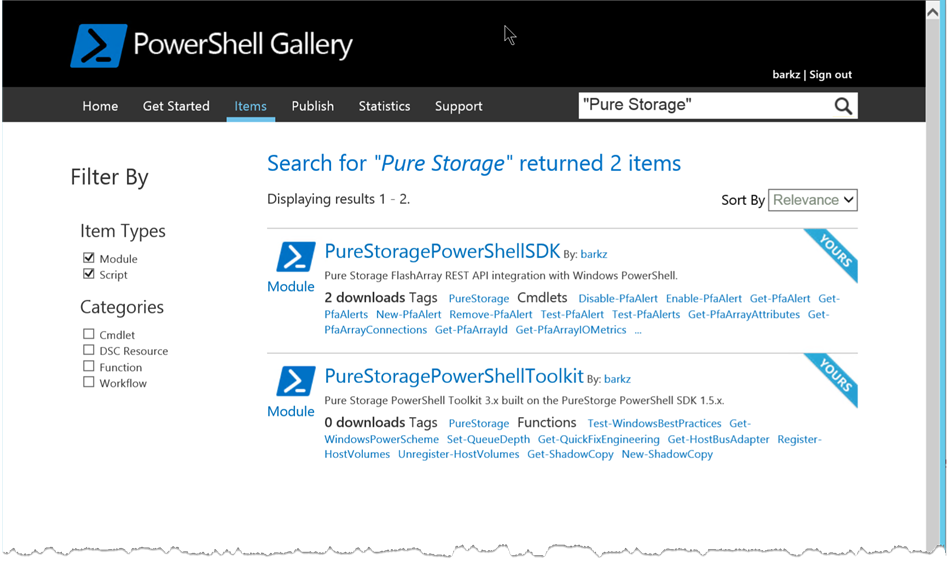
To get started visit https://powershellgallery.com and download and install the latest PowerShellGet module. This will allow you to find and install the different modules that are available via PowerShell Gallery.
After you have installed PowerShellGet open a Windows PowerShell or PowerShell ISE session with Run as Administrator. Running as an administrator is required because you will be installing new modules to the system.
Next, run Find-Module -Name PureStorage* to locate the PureStoragePowerShellSDK and PureStoragePowerShellToolkit. When you run Find-Module for the first time it will prompt you to install the NuGet Provider, hit enter to accept and install. The Find-Module will then complete showing the two Pure Storage modules.
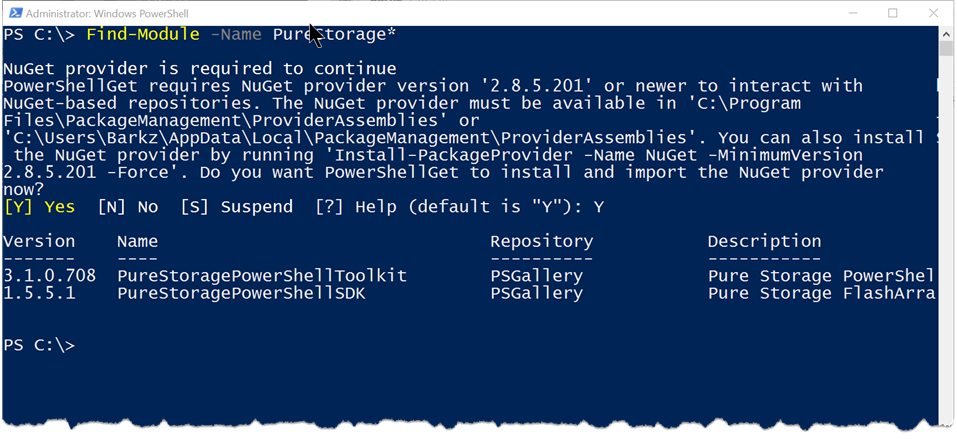
To install the PowerShell SDK and Toolkit modules the Install-Module cmdlet from PowerShellGet is used. An important thing to note is the PowerShell Gallery shows as an Untrusted repository. This can be changed using the Set-PSRepository cmdlet.
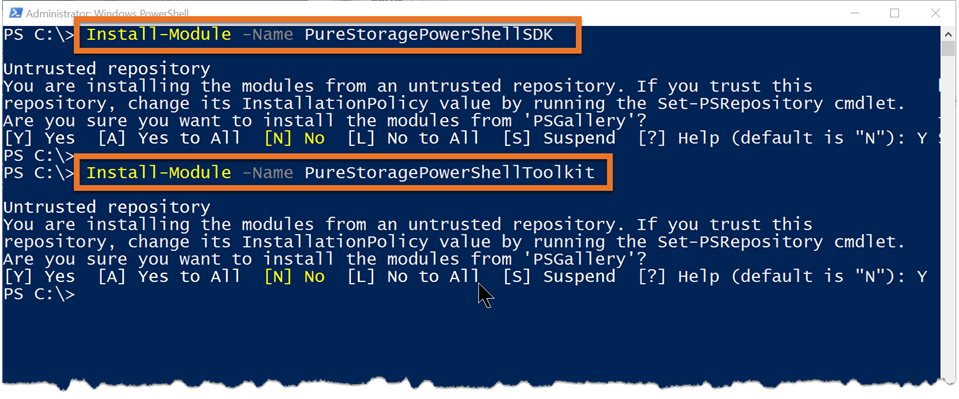
Now both of the modules are installed and can be imported for use. The new modules are installed in C:\Program Files\WindowsPowerShell\Modules folder.
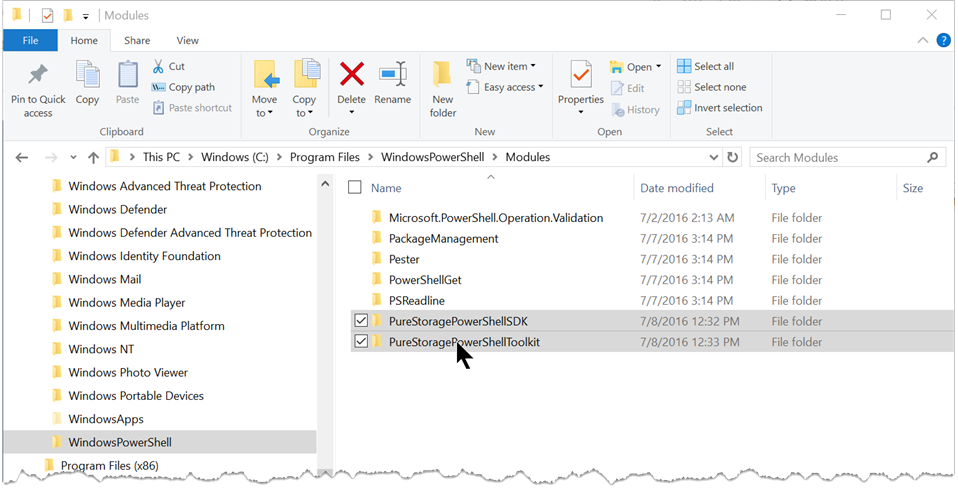
Cheers,
Barkz
Hello, this past firday we upgrade our fa-420 to clarity 4.7.5. now the script I was running to gather stats fails with the below. do you know if above resolves the ssl handshake issue?
Thanks,
@{Name=Error Attempting to connect to pure.med.cornell.edu The underlying connection was closed: An unexpected error occurred on a send. Inner Exception=’Unable to read data from the transport connection: An existing connection was forcibly closed by the remote host.’ Inner Exception=’An existing connection was forcibly closed by the remote host’}
TLS 1.0 was deprecated in the Purity Operating Environment 4.7 and later. We require a host that supports TLS 1.1/1.2 to perform REST API, PowerShell or Python actions. If you head over to https://community.purestorage.com and start a discussion on this topic we can certainly help you to get this working.
Thanks,
Barkz