The next chapter in the Non-Disruptive Video Series is now available! In this chapter we focus on upgrading from a Pure Storage FlashArray FA-420 to a FlashArray//m20. Just as we showed in Chapter 1 the video illustrates all of the different cmd line operations and the physical hardware tasks to move from one generation of FlashArray to the next. The same workloads continue to run on the FlashArray that were shown in Chapter 1.
We are on Chapter 2 of the three-part video series which covers:
-
Upgrading from a FlashArray FA-420 to new FlashArray//m20
-
Replacing FlashArray FA-420 NVRAM modules with additional capacity
Each of the above tasks are performed while active workloads are running that include:
- One OLTP SQL Server workload simulating brokerage firm trading
- One DSS SQL Server workload servicing three different data warehouses
- One OLTP Oracle workload
- One Jetstress 2013 simulating 5,000 mailboxes with 1 IOPs per mailbox
The full setup includes the following components:
- One FlashArray FA-420
- One FlashArray//m20
- One FlashArray//m50
- Two Cisco MDS 9148 switches
- 8-Node VMware ESXi cluster
- Microsoft SQL Server 2014 Enterprise
- Oracle 11g
- Microsoft Exchange Server 2013 Jetstress
The below screenshot of the Pure Storage Web Management interface illustrates the workloads running and also shows a step in the upgrade process. You can see that there is an FA-420 and FlashArray//m chassis in the Web Management interface. This step in the process is when the new FlashArray//m chassis has been added and Controller 0 (CT0) is online (noted as FA-m20 below) and the last FA-420 controller 1 (CT1) is online (noted as FA-420 below).
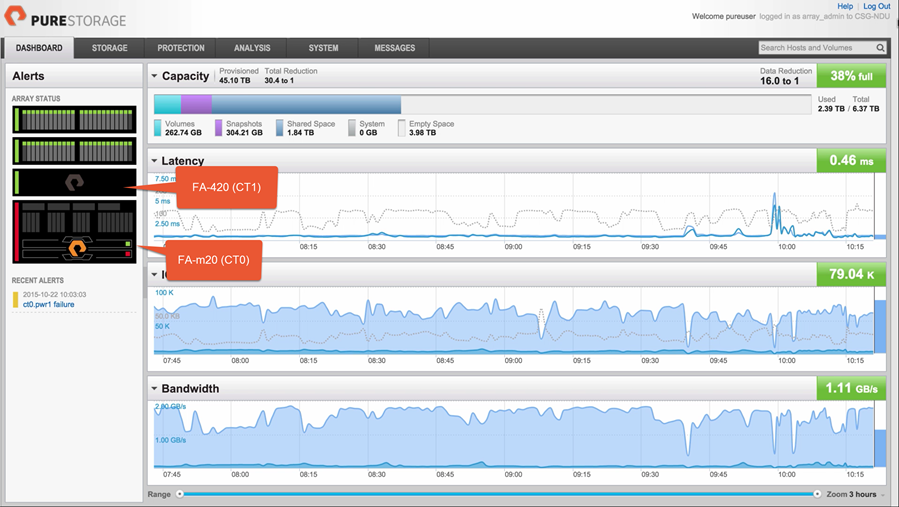
Without further ado, Chapter 2!
Cheers,
Barkz