A great question came in yesterday about how to use the new –Credential parameter that was implemented in v2.5 Toolkit.
Question: What if someone wants to use the script the old way, and programmatically send the password?
Approach #1
Create a new credential variable and require a prompt for credentials entry via the traditional dialog box.
$Creds = Get-Credential
Now $Creds can be viewed with $Creds.Username and $Creds.Password. The Password is in the form of a System.Security.SecureString.
Then when creating a connection to the FlashArray you can pass the $Creds into the cmdlet.
$MySession = Get-PfaApiToken -FlashArray MyArray -Credential $Creds | Connect-PfaController
Approach #2
Create a new PSCredential object that can then be passed to the Get-PfaApiToken programmatically.
$Pwd = ConvertTo-SecureString "pureuser" -AsPlainText -Force
$Creds = New-Object System.Management.Automation.PSCredential ("pureuser", $pwd)
$MySession = Get-PfaApiToken -FlashArray MyArray -Credential $Creds | Connect-PfaController
Have a $Credentials day!
barkz
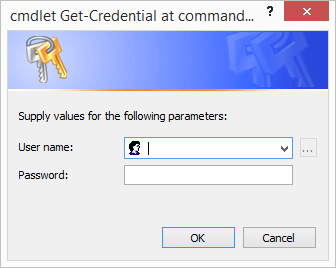
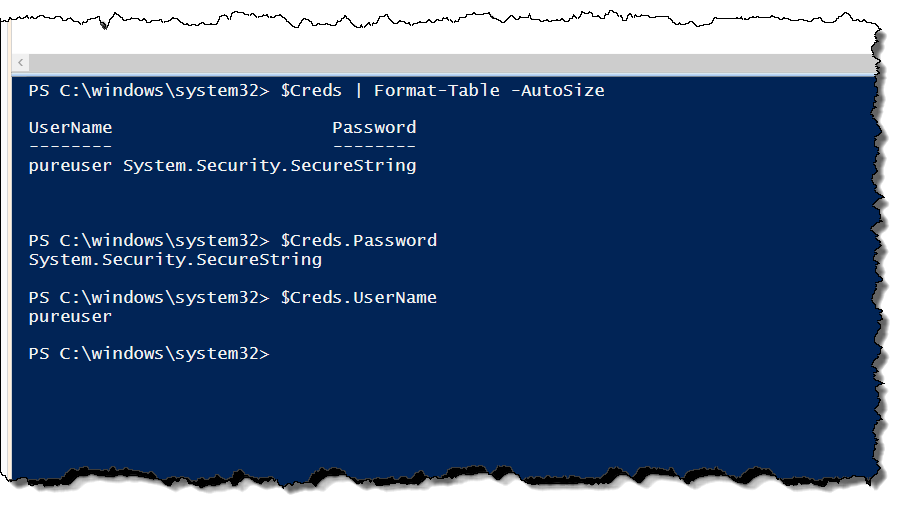
Hi,
I used a variant of the approach #2:
I’m doing this in a ps window:
$Password=”pureuser”
I put the following result into $Pureuser_Key variable that i write into the script:
ConvertTo-SecureString “$Password” -AsPlainText -Force | ConvertFrom-SecureString
For instance:
$Pureuser_Key=”01000000d08c9ddf0115d1118c7a00c04fc297eb010000001df078edba0b8644a18c9c7a0921f1e00000000002000000000003660000c000000010000000664e1f7379031a569622b57d4b044f200000000004800000a0000000100000007528676d35e19049608e5bf2026d2f3d1800000038ef3efcefe8ac0119b4bc1070f41cb1bd680ba14e557a9f140000008a916156eb775211d68e4c9ba32aa07d64bcf9ad”
Then:
$Pureuser_Secure_Password = “$Pureuser_Key” | ConvertTo-SecureString
$Pureuser_Credential = New-Object -TypeName System.Management.Automation.PSCredential -ArgumentList “pureuser”,$Pureuser_Secure_Password
$MySession = Get-PfaApiToken -FlashArray $MyArray -Credential $Pureuser_Credential | Connect-PfaController -HttpTimeOut 10000 -ErrorAction Stop