Today we are announcing the General Availability (GA) of the Pure Storage® FlashArray Management Extension for Microsoft® SQL Server® Management Studio. At Microsoft Ignite 2019 we talked about the extension and now you can download from the Pure1 Support site.
The extension is accessible from the main menu in Management Studio.
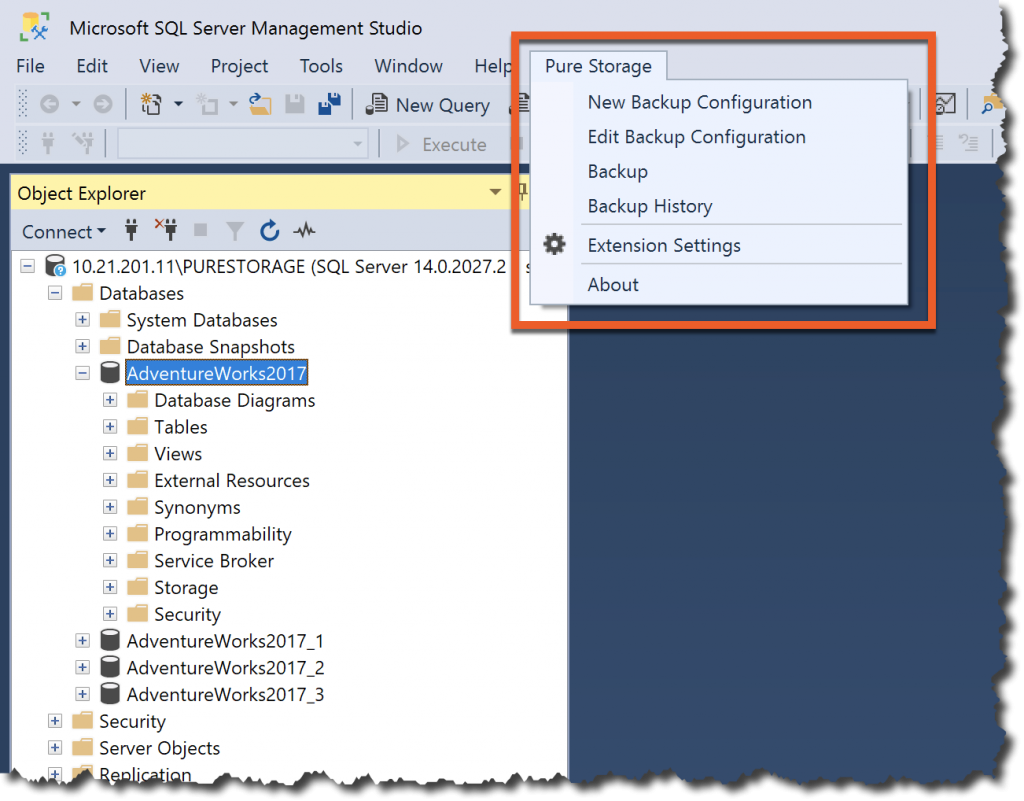
Once the backup configurations are created the context-menu of the selected database can be used to perform all backup and restore operations.
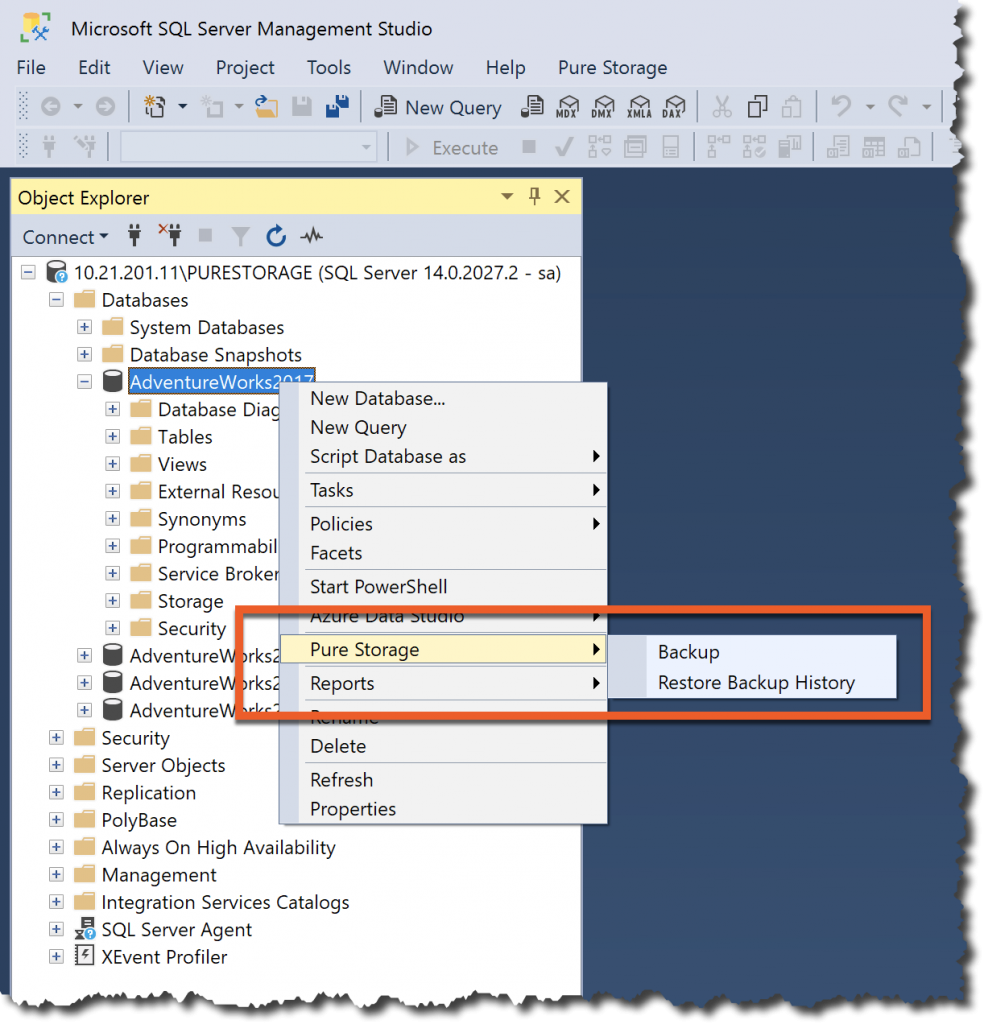
View this quick video that demonstrates the capabilities of the management extension.
Now that you have an overview of how the management extension works from SQL Server Management Studio I want to mention that there are full automation capabilities available using the new Pure Storage PowerShell Backup SDK. The Backup SDK is installed with the Management Studio extension. Because of the dependency on the extension the Backup SDK will not be available via the PowerShell Gallery.
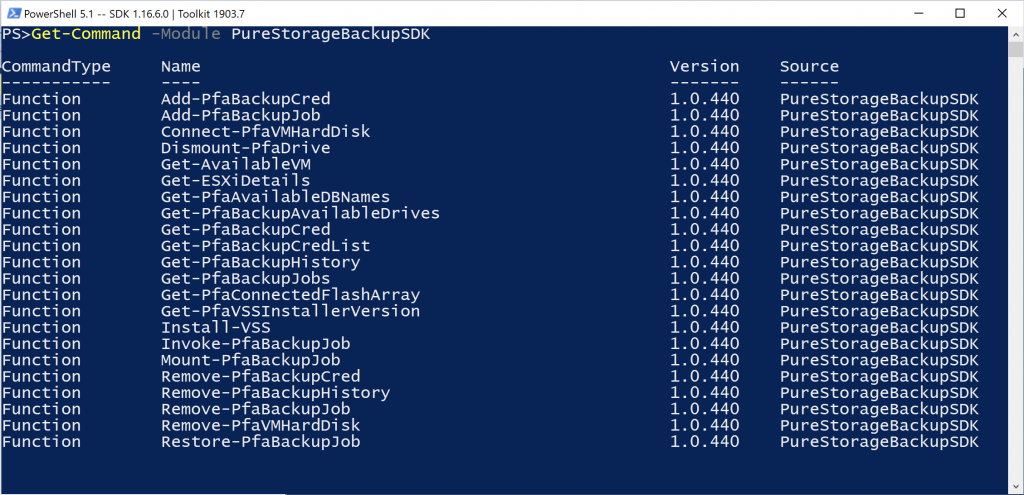
All of the Backup SDK cmdlets have Get-Help support.
PS>Get-Help -Detailed Get-PfaBackupHistory
NAME
Get-PfaBackupHistory
SYNOPSIS
Retrieves history of backup jobs.
SYNTAX
Get-PfaBackupHistory [[-Format] <String>] [<CommonParameters>]
DESCRIPTION
Retrieves history of backup jobs.
PARAMETERS
-Format <String>
Determines the result format. Either "json" or "text"
<CommonParameters>
This cmdlet supports the common parameters: Verbose, Debug,
ErrorAction, ErrorVariable, WarningAction, WarningVariable,
OutBuffer, PipelineVariable, and OutVariable. For more information, see
about_CommonParameters (https:/go.microsoft.com/fwlink/?LinkID=113216).
-------------------------- EXAMPLE 1 --------------------------
PS C:\>Get-PfaBackupHistoryIf Get-Help isn’t enough we have created the PowerShell Script button in the extension interface to quickly create the cmdlet with all parameters to cut/paste into a script or PowerShell session.
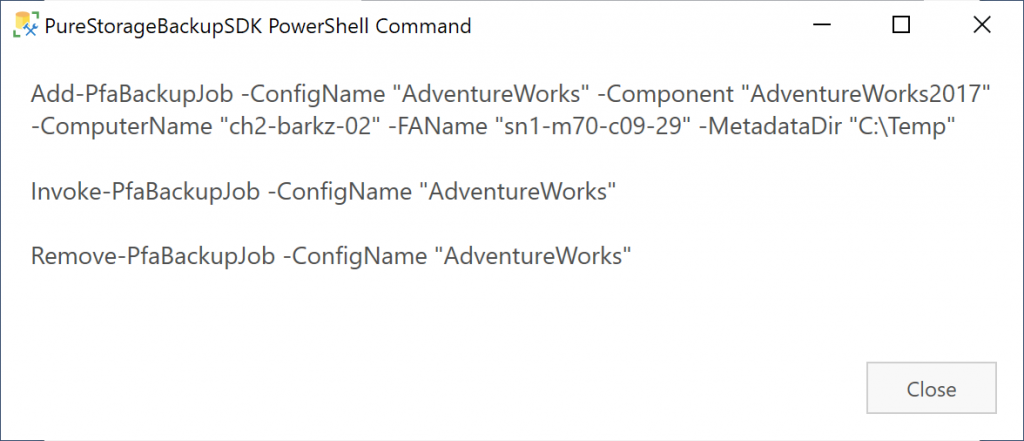
Be sure to review the User Guide to understand all requirements, configuration steps and more. We are keeping a FAQ on the Pure1 support site so be sure to use the Page Notifications for new additions.
Thanks,
Barkz & the Microsoft Solutions Engineering Team
I wish we can do the backup at the DB level versus at the LUN. There might be a situation where I only want to restore one DB in that LUN but not all.
Hi Dev — Always good to hear from you. In the scenario you describe it would take putting a single database on a single volume. All snapshots we take on the FlashArray are hardware based (crash or application consistent). Backing up at the database level is just a native feature of SQL Server itself.
Cheers — Barkz
i installed the plugin on our test-environment… But i got error, when i add a flash array:
i use a label, the ip from pure flash, and pureuser… But it don’t work… in eventlog i found a lot of errors….
Hi Christoph — Can you please open up a Pure Storage Support case and we can help you work through any issues.
Thanks — Barkz