A few weeks back I attended the Storage Networking Industry Association (SNIA) Symposium and Storage Management Initiative (SMI) Plugfest. I spent my time at the plugfest to work with Swordfish, and I was not disappointed the most! The best thing about this plugfest was the setup of the Redfish and Swordfish emulators and Swordfish Basic Web Client.
The emulators are pretty straightforward to setup but you must follow the documentation. First use the DMTF Redfish instructions then Swordfish instructions. I use a MacBook and setup both the API emulators without issue. The below screenshots represent the Redfish/Swordfish emulator.
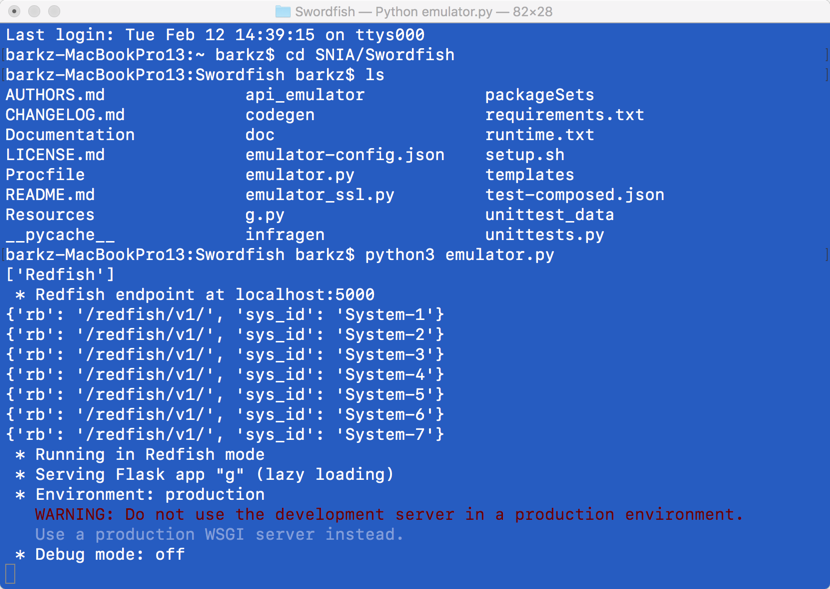
Once the emulator is running you can view the details via a browser and for Swordfish there are the StorageServices and StorageSystems.
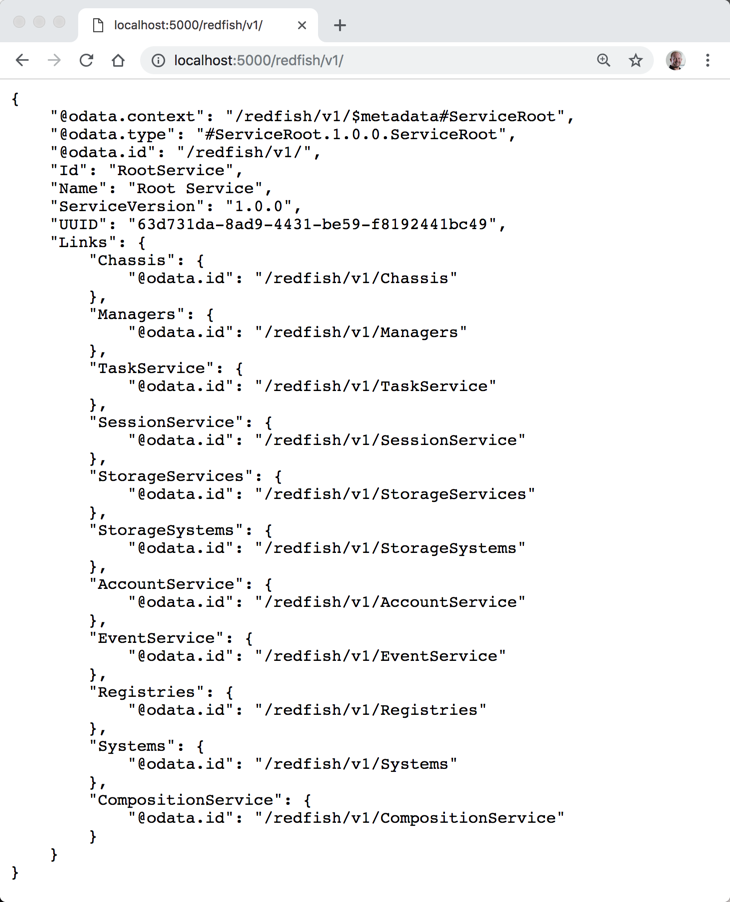
There is also Swordfish Basic Web Client which will represent a GUI for managing and viewing the details. Again be sure to read the documentation for the basic web client.
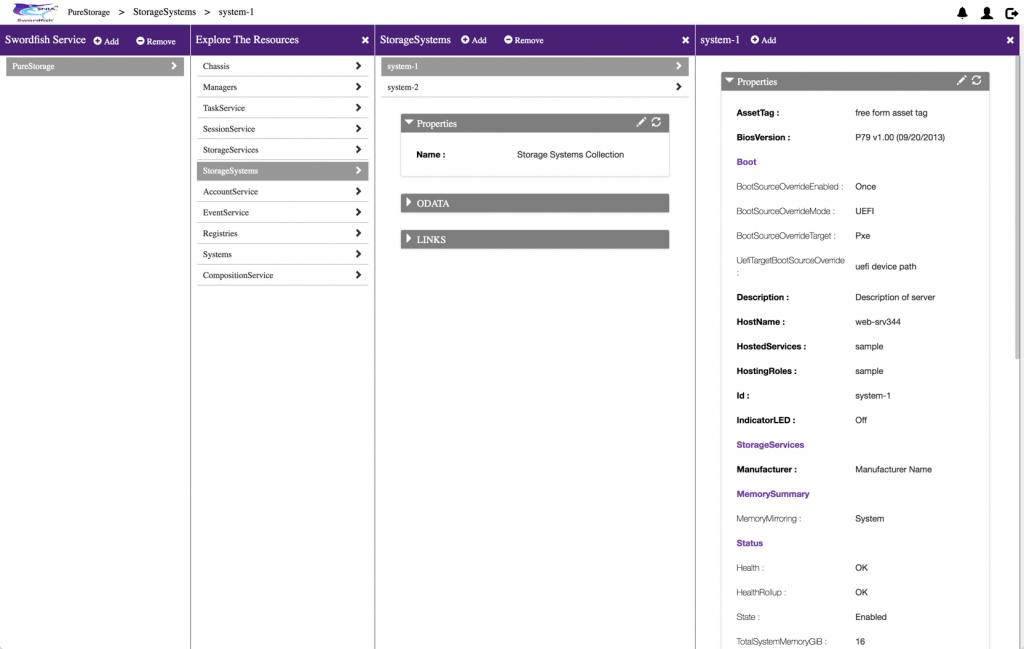
A very cool project that was presented was from Texas Tech University for Swordfish Emulated Data Center, all container based. Full scale-out testing for Swordfish.
There is a lot of activity happening within the Scalable Storage Management (SSM) Technical Working Group as well. Working on collaborating with SANNINJA on a PowerShell Module that provides a basic wrapper on the Redfish and Swordfish APIs and cmdlets. More to come here!
Resources
- https://github.com/nsfcac/TTU-Swordfish-Emulated-Data-Center
Swordfish Emulated Data Center is a project which provides an emulated testbed cluster using Docker containerization technique for testing the scalability of Swordfish-API-Emulator. - Scalable Storage Management (SSM)
- Swordfish Server — https://github.com/SNIA/Swordfish-API-Emulator
- Swordfish Client — https://github.com/SNIA/Swordfish-basic-web-client
- DMTF – https://github.com/dmtfhttps://github.com/DMTF/Redfish-Interface-Emulator
Happy fishing //barkz