I have updated the Pure Storage PowerShell Toolkit with a new cmdlet for testing Windows Server settings based on our best practices. The new release can be downloaded from https://github.com/PureStorage-OpenConnect/PowerShell-Toolkit.
The new cmdlet is Test-WindowsBestPractices and leverages base cmdlets that are part of Windows Server 2012 and 2012 R2. There are improvements that can be made and I intend to expand the cmdlet with an output report and checking required KBs.
The screenshot below shows the updated Pure Storage PowerShell SDK and PowerShell Toolkit installed with their respective versions.
I have setup a host that does not meet our best practice recommendations. I have executed the cmdlet against the Windows Server host and the output is below. Since the Pure Storage PowerShell SDK and Toolkit are on the $env:PSModulePath
you can just enter Test-WindowsBestPractices. This cmdlet gathers some information as well as checks the settings of the host.
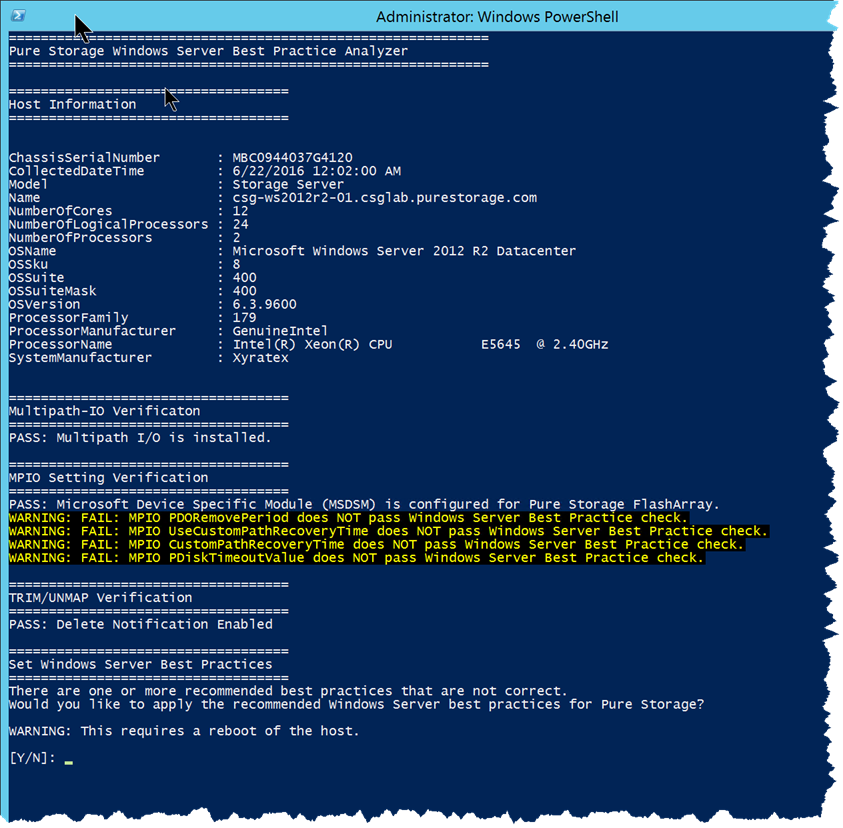
As you can notice in the above screenshot each of the MPIO recommended settings fail and prompts to apply the settings automatically. If you choose ‘Y’ the output will show:
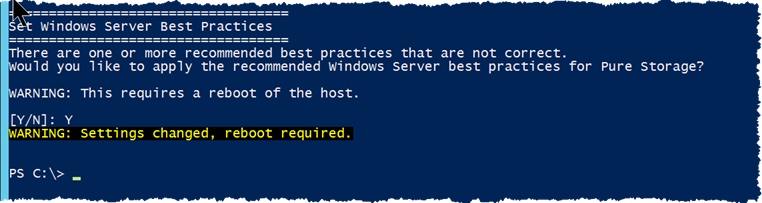
If you choose not to apply the recommended setting (‘N’), the output will show:
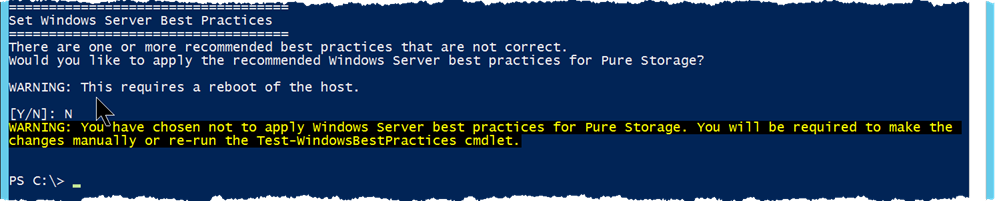
If you have feedback or find issues with the new cmdlet please use the GitHub issues.
Other Updates
- New Unregister-HostVolumes to offline Pure Storage FlashArray volumes connected to a Windows Server host.
Cheers,
Barkz
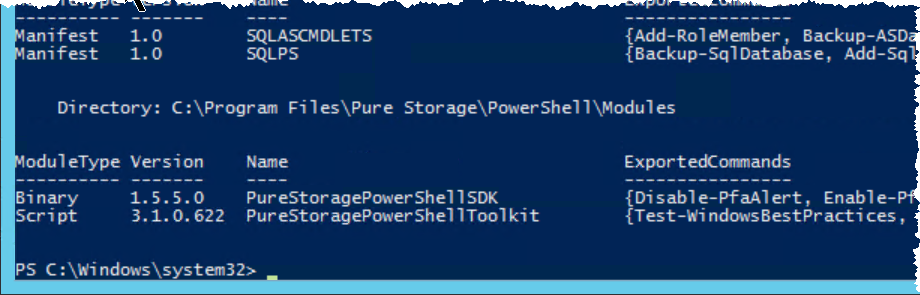
Seeing an issue with how the script runs and reports the Hotfix information. We ran the Best Practice Analyzer script here and are getting a WARNING: INSTALLED message which appears to be misleading. We are on 2012 R2 and it is warning:
HotFix Information
===================================
WARNING: Installed — KB2919355
WARNING: Installed — KB3000850
WARNING: Installed — KB3013769
WARNING: Installed — KB2990170
The Best Practices Guide only shows 1 KB necessary:
Windows Server 2012 R2
KB2990170
The WARNING Installed seems misleading as it conveys that something is wrong when it is confirming that the Hotfix is installed. Can we ensure that the script only searches for the single Hotfix required for 2012 R2? Also can we ensure that the message if it is installed is a positive one not something that conveys a need for action?
Hi Donovan –
Let me look at script. I have been working on an branched dev version locally and need to update the master and re-deploy to the PowerShell Gallery.
Sorry for any confusion on the warning or other messages.
Thanks,
Barkz
I have opened up an Issue on GitHub to track this fix, see https://github.com/PureStorage-OpenConnect/powershell-toolkit/issues/11.